How to prolong your laptop battery
Battery is one of the most crucial part in a laptop. A laptop really depends on the battery ability to operate it. Are you still not satisfied with your battery usage hours? Besides its own capacity limitation, it also could be affected due to some common mistakes often not realized by the users themselves. Here I list some tips which can be used to prolong your battery usage hours:
Lower contrast and brightness
Though LCD is a power-efficient device, but set too high on contrast and brightness can drastically shorten the usage hours.
Close programs that run in the background
iTunes, Desktop Search, etc. All these add to the CPU load and cut down battery life. Close everything that isn’t crucial when you’re on battery.
Run off a hard drive rather than CD/DVD
Do you know that CD/DVD drive actually consume more power than a hard drive? They spin, take power, even when they are not actively being used.
Exercise the Battery
Do not leave a charged battery dormant for long periods of time. Once charged, you should use the battery at least once every two to three weeks. Also, do not let a Li-On battery completely discharge.
Keep operating temperature down
Your laptop operates more efficiently when it’s cooler. Clean out your air vents with a cloth or keyboard cleaner.
Set up and optimize your power options
Go to ‘Power Options’ in your windows control panel and set it up so that power usage is optimized (Select the ‘max battery’ for maximum effect).
Don’t multitask
Do one thing at a time when you’re on battery. Rather than working on a spreadsheet, letting your email client run in the background and listening to your latest set of MP3’s, set your mind to one thing only. If you don’t you’ll only drain out your batteries before anything gets completed!